Adding a new software repository for bioinformatics
From BITS wiki
Go back to parent page Introduction to Linux for bioinformatics
Software repositories (or repo's) are weblocations that host software installation files. You can plug-in into these repo's to install software. Software sources are very powerful. Whenever a PPA gets updated, you can get their latest versions. Always add only trusted sources.
Bielefeld Bioinformatics research group has decided to put their software in a PPA, a Personal Package Archive. This is a special type of repository.
You can add this repo to your system.
- Search on the PPA website for bioinformatics
- You get a list of PPA repo's containing bioinformatics software. Find Bielefeld Bioinformatics.
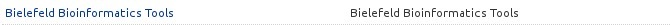
- On each PPA page, you will find instructions to include this PPA. Most importantly, find the name of the PPA.
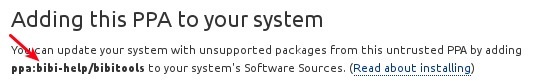
- To add this PPA, open Software Sources on your system. This manages your software sources. You will need to enter your password!
- On the PPA button on the left side. You see the currently installed PPA repo's (normally it is empty).
- Click on the button at the bottom "Add a PPA" and enter the name of the PPA, here ppa:bibi-help/bibitools and click OK.
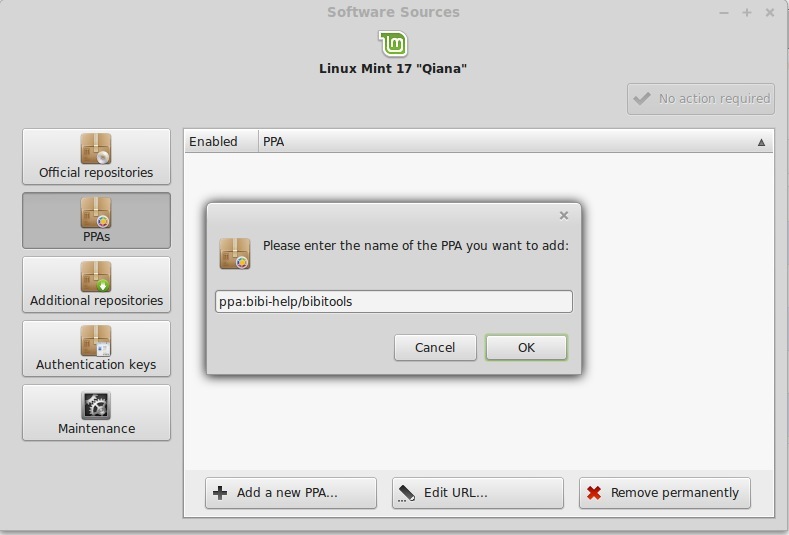
- The PPA repository is added. Always refresh the cache by clicking on the button at the top right.
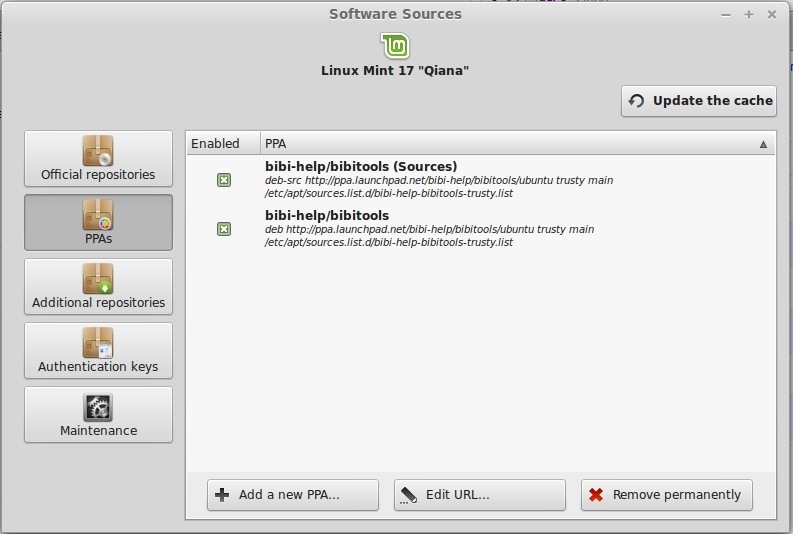
- Close the Software Sources manager.
- Open the Software Center, and search for knotinframe.
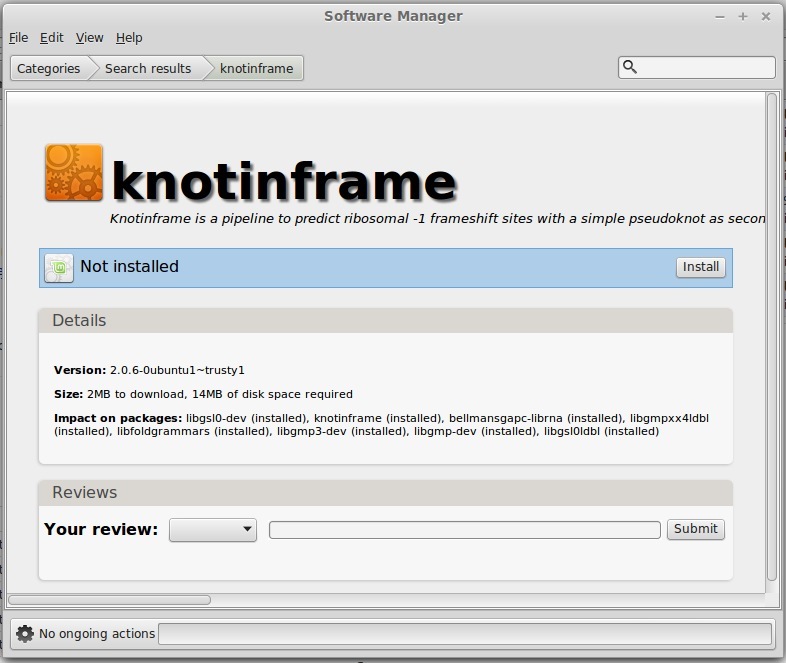
- Now you can install software from Bielefeld just like that!
Go back to parent page Introduction to Linux for bioinformatics