Changing what you see in SnapGene tutorial
From BITS wiki
Go to parent SnapGene
Contents
Switching between views
To switch between different views of the data use the menu at the bottom. For instance click Sequence to switch to the sequence view:
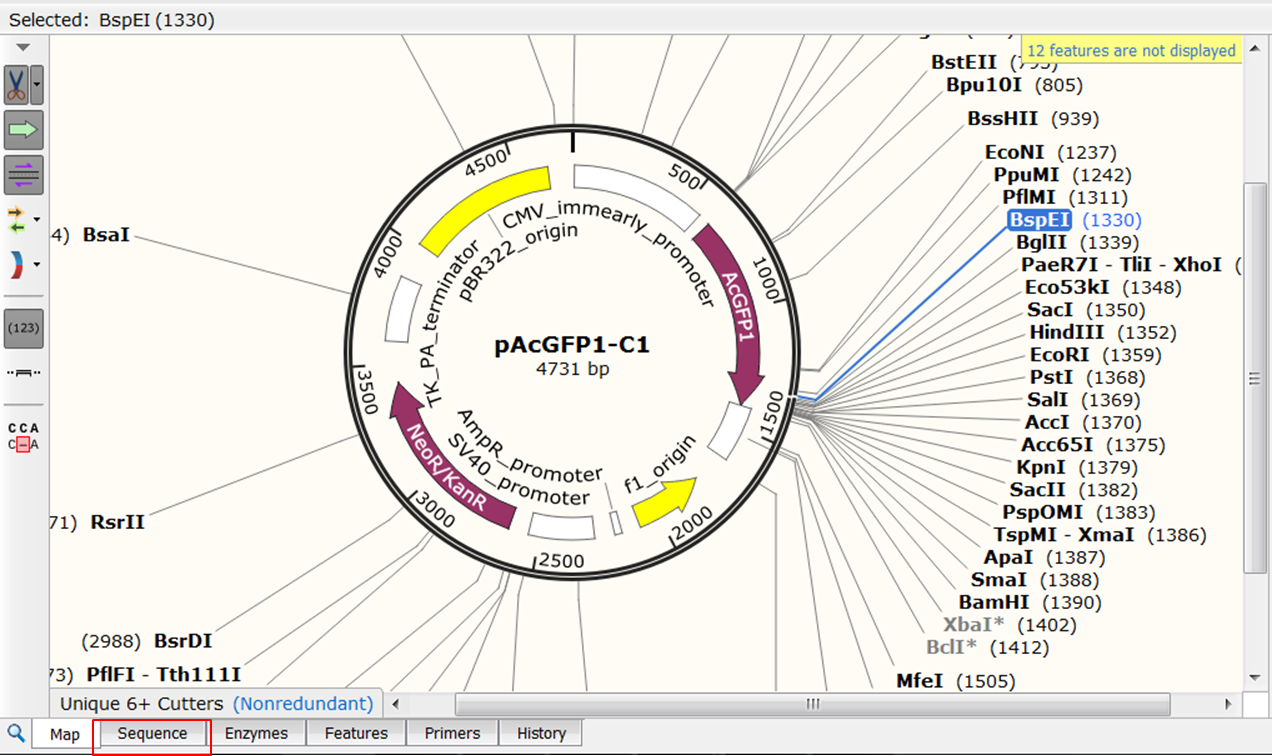
Displaying extra information
Hover your mouse over elements to display additional information:
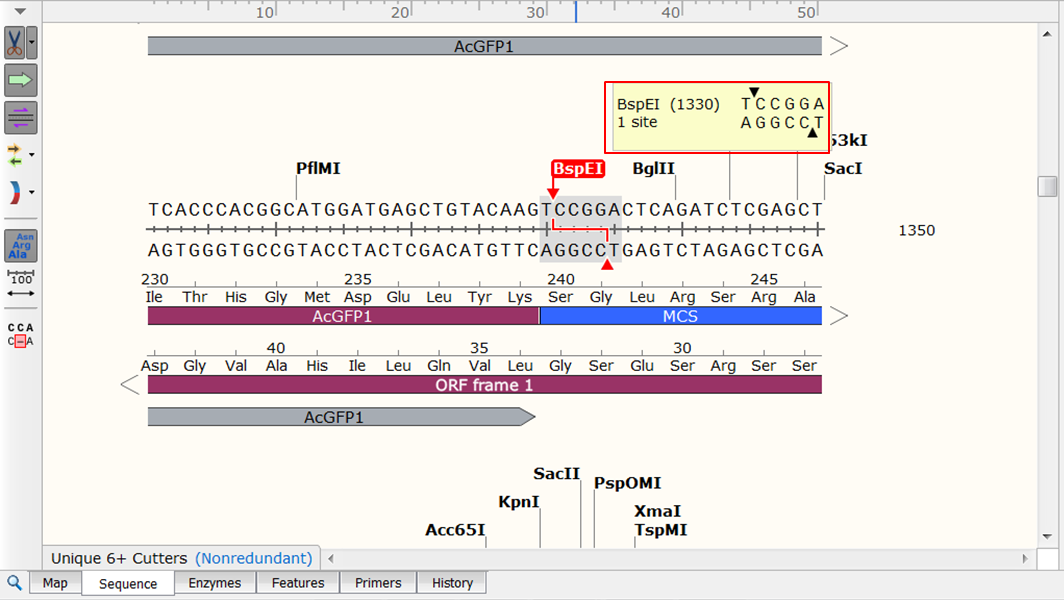
There is a BspE1 restriction site right after AcGFP1 and in the same reading frame as AcGFP1. You can use this site to construct a fusion with Rab5.
Switching between files
To switch between sequences in SnapGene select Window in the top menu and select the sequence you want to view:
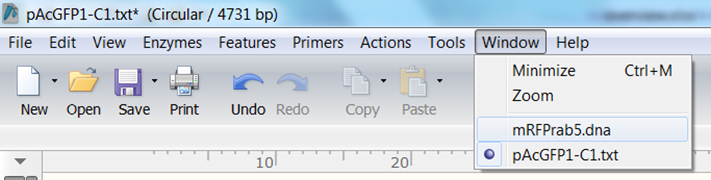
Changing the view
Via the left menu you can make changes to the view:
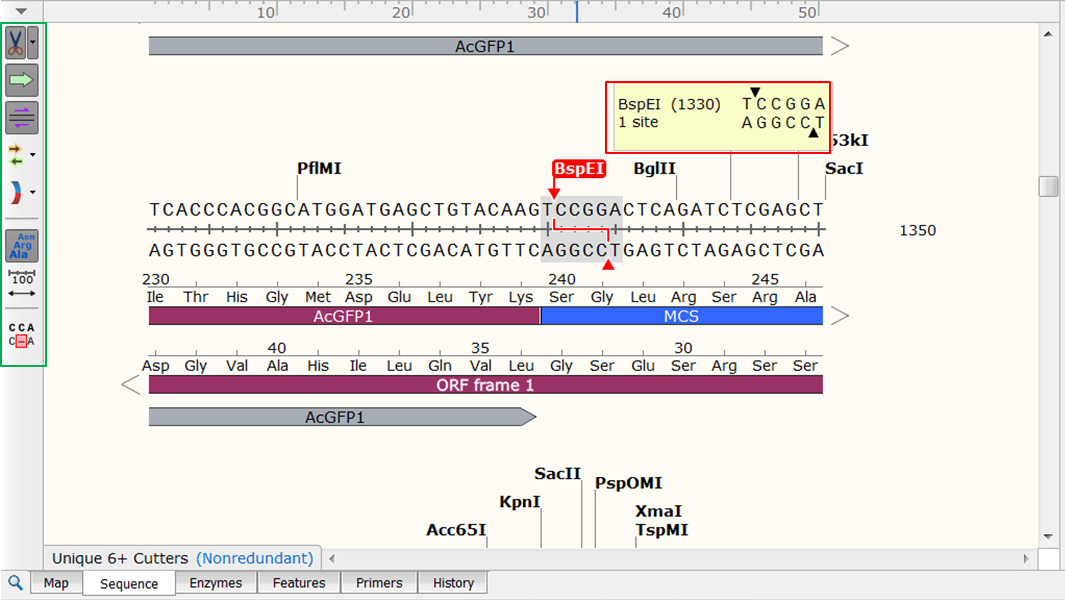
See the introduction tutorial video for further details on how to change views in SnapGene.