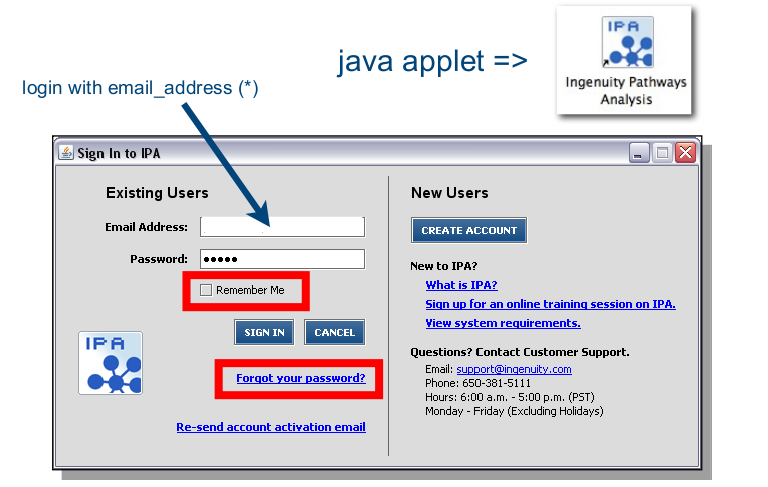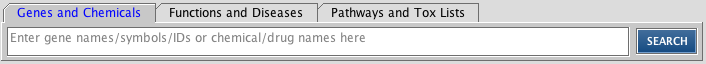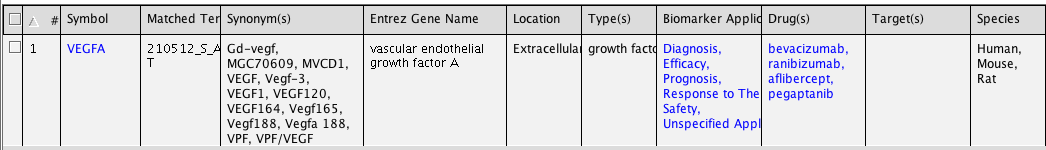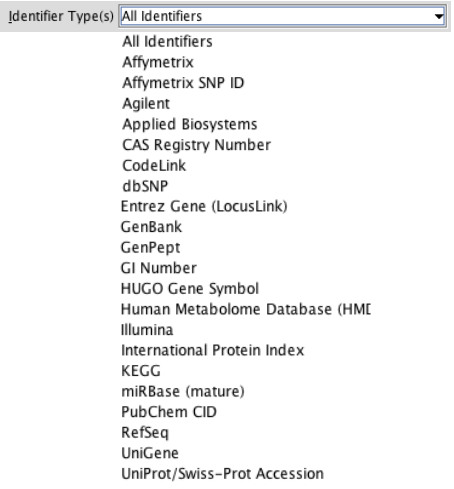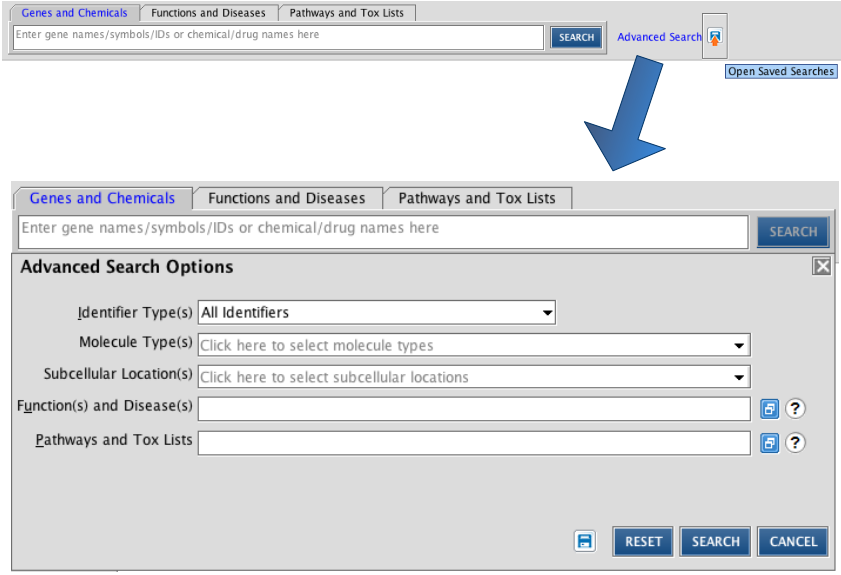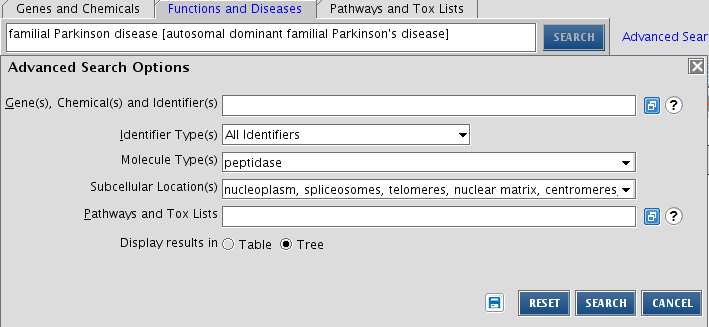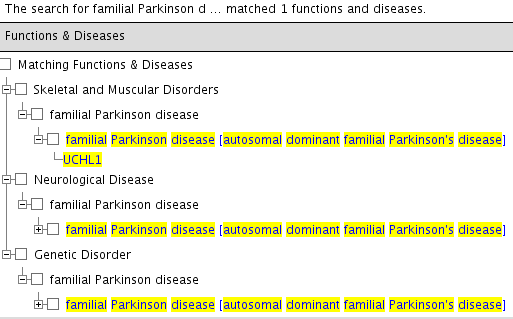Ex 1 - Basic operations
Go to parent Ingenuity Pathway Analysis training#Exercises
Starting IPA and searching
Go to https://www.ingenuity.com/pa and login.
* Back in your lab, ask your BITS commitee member for login credentials
Search for an affymetrix probe (210512_s_at), a gene symbol (VEGFA), a genbank accession (NM_001025366) ...
Use the simple SEARCH for this.
You should see following output, with information about the entity summarized. Clicking on VEGFA leads to a webpage with Ingenuity information about this entity. You may want to study this information.
Tip: the search box also accepts more than one entity name
IPA accepts many identifiers and is therefore suited to convert one list of identifiers to another.
Search for peptidases found in the nucleus and implicated in Parkinson’s disease
For a more detailed search, click the advanced search button. Several parameters can be given here to restrict your search. These parameters are based on the ontology of IPA.
To answer the question, make use of Advanced Search, go to the tab Functions and Diseases (as Parkinson's disease is the main focus). In the search field, start typing Parkinson disease and pick the right description from the autocompleted list that you observe. Fill the other details in as shown below. Note that you have to pick the specifications from a list. The results can be displayed in table format (as is used in the simple search), or in a tree format.
Which should give following output (in tree format):